|
|
In an earlier article we showed how to turn a comma separated list into a table.
I've been using that code for some time, especially when I needed to turn a multi value parameter from SSRS report into something that I can use.
Having done that a few times, it occurred to me that it might be easier to change it into a table value function - now there is no editing, I just include the function in my code and and we're off to the races.
In other words, SSRS gives you something like "apple, banana, pear"
We call the function like this:
select rs.*
from myReportSource rs
join dbo.f_Dyn_CommaSepListToTable('apple, bananna, pear') f on f.vchr100 = rs.fruitName
And all the work is done for us.
In the code above, 'apple, bannana, pear' come to as as the multi select parameter in SSRS. The function turns this into a table; that table is joined to the main report source and the report source is correctly filtered.
|
|
|
|
| This short code sample shows how to iterate through a RadGrid |
|
|
|
I log into many clients in a day, and I'm sometimes asked to troubleshoot financial data or financial reports. To do that, I often need to know the financial period setup.
I know, I can just go into Dynamics and get that. But that's not me, I'm a back end guy.
Too, I might need to delineate a report by it's period, or some task along that line.
Today I need to evaluate the financial data for one period, hence the script below. This script will return a list of the financial periods and the dates that they encompass.
The result looks something like this:
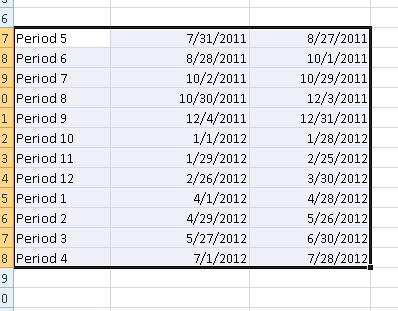 |
|
|
|
This code will show how to get the next document number in a Integration Manager PA timesheet integration
There are two parts, the VBA code, and a stored proc that does the work. |
|
|
|
This code example shows how to export a Telerik WinForms grid to Excel. The example is complete. To use it:
- Drop a RadGridView onto a form (don't add any columns or do any formatting) and copy the code below into the code behind.
- Drop a button on the form to handle the export functionality
- Add a reference to TelerikData.dll to your project
|
|
|
|
| There are a few gotchas using the Telerik RadGrid ItemCommand event. I ran into one today... this code sample will help speed development by providing the code that you need to code the ItemCommand event |
|
|
|
Before I show you this piece of code, I have to tell a story.
I received a request to build a web application that allowed a user to enter an ID and then using that ID as the customer number, enter SOP invoices. eConnect, all that stuff.
I didn't like the fact that the ID would come over in lower case sometimes, becuause CUSTNMBRs in Dynamics are all upper case. So I found this neat piece of code to convert a text box to upper case...
And the customer didn't like it, they made me take it out.
Anyway, for the record, the code below will convert the text typed into a text box to upper case |
|
|
|
| This article contains some code example for getting a RadMenu started rapidly. |
|
|
|
We've not had a request for an RM Aged Trial balance for some time, it used to be a common thing in GP 9. This week we've had several. Go figure.
I took the opportunity to dust off and improve the script that we use; I included the historical tables. |
|
|
|
|
Sql procedure error codes returned:
Error Number = 6649 Stored Procedure= taSopDistribution Error Description = Invalid Invoice Distribution Type for taSOPDistribution procedure
Node Identifier Parameters: taSopDistribution
SOPNUMBE = ORDST2256
SOPTYPE = 3
DISTTYPE = 14
ACTNUMST = 000-1120-00
Related Error Code Parameters for Node : taSopDistribution
DISTTYPE = 14
<taSopDistribution>
<SOPTYPE>3</SOPTYPE>
<DISTTYPE>14</DISTTYPE>
<ACTNUMST>000-1120-00</ACTNUMST>
<DEBITAMT>19.98</DEBITAMT>
<CUSTNMBR>aaronfit0001</CUSTNMBR>
<SOPNUMBE>ORDST2256</SOPNUMBE>
</taSopDistribution>
I'm getting this error when sending a SOP invoice. Has anyone seen this?
|
|
|
|
All:
When coding a report in SSRS with multi select parameters, I need to display the parameter values on the report. If I create a text box and populate it through the Expressions tool, I get '=Parameters!myParameterName.Value(0)', and it only shows the first of the selected parameters.
Any idea how to get them all on there easily? |
|
|
|
|
I'm getting the error below when sending a PO via eConnect, GP2010.
The item is not set up for this vendor, but they don't want to. What I don't understand is that I can key this in the system without an issue...
Sql procedure error codes returned:
Error Number = 397 Stored Procedure= taPoLine Error Description = Vendor Item Number (VNDITNUM) is not setup for this Item Number (ITEMNMBR)
Node Identifier Parameters: taPoLine
PONUMBER = 25181-25173
VENDORID = OTTO BOCK
Related Error Code Parameters for Node : taPoLine
ITEMNMBR = SHIPPING
VNDITNUM = Note: This parameter was not passed in, no value for the parameter will be returned.
<taPoLine>
<PONUMBER>25181-25173</PONUMBER>
<VENDORID>OTTO BOCK </VENDORID>
<LOCNCODE>1000 </LOCNCODE>
<ITEMNMBR>SHIPPING</ITEMNMBR>
<QUANTITY>0</QUANTITY>
<ITEMDESC>SHIPPING</ITEMDESC>
<UOFM>EA</UOFM>
<ORD>7</ORD>
</taPoLine>
I tried setting the NONINVEN flag and got this:
Sql procedure error codes returned:
Error Number = 5466 Stored Procedure= taPoLine Error Description = Item exists as a inventoried item, NONINVEN cannot be set to 1
Node Identifier Parameters: taPoLine
PONUMBER = 25181-25173
VENDORID = OTTO BOCK
Related Error Code Parameters for Node : taPoLine
NONINVEN = 1
ITEMNMBR = SHIPPING
<taPoLine>
<PONUMBER>25181-25173</PONUMBER>
<VENDORID>OTTO BOCK </VENDORID>
<LOCNCODE>1000 </LOCNCODE>
<VNDITNUM>SHIPPING</VNDITNUM>
<ITEMNMBR>SHIPPING</ITEMNMBR>
<QUANTITY>0</QUANTITY>
<NONINVEN>1</NONINVEN>
<ITEMDESC>SHIPPING</ITEMDESC>
<UOFM>EA</UOFM>
<ORD>7</ORD>
</taPoLine>
|
|
|
|
I see 2001 and 2002.
2001 happens when you create a "DUMMY" lot number for the overall BOM. on that assembly. EX you post an assembly and when you post it you set a Lot Number for the overall BOM
2002 Refers to the components of BOM for an assembly line. |
|
|
|
I had this issue after a clean install of IIS followed by Reporting Services. I configured reporting services using the config tool and ended up with green ticks against all sections. The reportserver url worked fine and reports were accessible, however when accessing http://servername/reports, I received the error "The ReportServerVirtualDirectory element is missing".
|
|
|
|
I would like to be able to check to see if a batch has errors in it without running an edit list. We are using web services to bring in hundereds of SOP invoices per day into a batch. I am looking for a VS tools dexterity function or procedure that one could run manually or automatically on the batch and pull out all invoices that are going to error when posting. Can anyone point me in the right direction on this?
Thanks,
Darren |
|
|
|
I want to restrict some users not to Post, Copy or Void in the sales Transaction Entry without modifing the Window using the user security access. How can I do This?
|
|
|
|
|
Your previous transaction-level posting session has not finished process. Please allow time for it to finish. If you believe it has failed, log out of Microsoft Dynamics GP and log back in to recover transactions.
Can anyone offer any advice?
|
|
|
|
A get/change operation on table 'GL_Account_MSTR' failed accessing SQL data
Number of results columns doesnt match table definition
Here's another one. I'm trying to get a customer's GP environment working on a dev box. When I go into SOP distributions, I get the error above.
|
|
|
|
| This short code sample shows how to iterate through a RadGrid |
|
|
|
This code example shows how to export a Telerik WinForms grid to Excel. The example is complete. To use it:
- Drop a RadGridView onto a form (don't add any columns or do any formatting) and copy the code below into the code behind.
- Drop a button on the form to handle the export functionality
- Add a reference to TelerikData.dll to your project
|
|
|
|
| There are a few gotchas using the Telerik RadGrid ItemCommand event. I ran into one today... this code sample will help speed development by providing the code that you need to code the ItemCommand event |
|
|
|
Before I show you this piece of code, I have to tell a story.
I received a request to build a web application that allowed a user to enter an ID and then using that ID as the customer number, enter SOP invoices. eConnect, all that stuff.
I didn't like the fact that the ID would come over in lower case sometimes, becuause CUSTNMBRs in Dynamics are all upper case. So I found this neat piece of code to convert a text box to upper case...
And the customer didn't like it, they made me take it out.
Anyway, for the record, the code below will convert the text typed into a text box to upper case |
|
|
|
| This article contains some code example for getting a RadMenu started rapidly. |
|